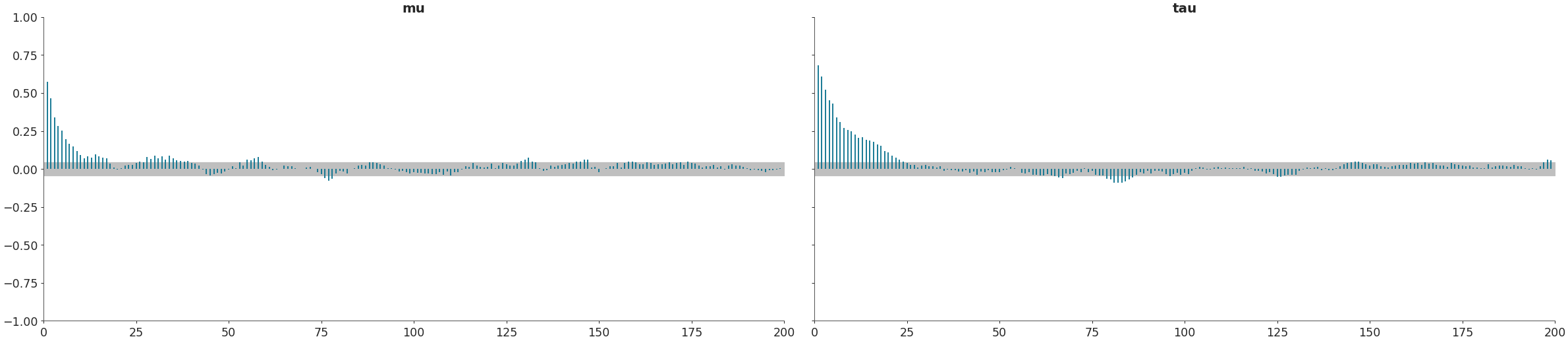arviz.plot_autocorr#
- arviz.plot_autocorr(data, var_names=None, filter_vars=None, max_lag=None, combined=False, coords=None, grid=None, figsize=None, textsize=None, labeller=None, ax=None, backend=None, backend_config=None, backend_kwargs=None, show=None)[source]#
Bar plot of the autocorrelation function (ACF) for a sequence of data.
The ACF plots are helpful as a convergence diagnostic for posteriors from MCMC samples which display autocorrelation.
- Parameters:
- data
InferenceData Any object that can be converted to an
arviz.InferenceDataobject refer to documentation ofarviz.convert_to_dataset()for details- var_names
listofstr, optional Variables to be plotted. Prefix the variables by
~when you want to exclude them from the plot. See this section for usage examples.- filter_vars{
None, “like”, “regex”}, defaultNone If
None(default), interpretvar_namesas the real variables names. If “like”, interpretvar_namesas substrings of the real variables names. If “regex”, interpretvar_namesas regular expressions on the real variables names. See this section for usage examples.- coords: mapping, optional
Coordinates of var_names to be plotted. Passed to
xarray.Dataset.sel()- max_lag
int, optional Maximum lag to calculate autocorrelation. By Default, the plot displays the first 100 lag or the total number of draws, whichever is smaller.
- combinedbool, default
False Flag for combining multiple chains into a single chain. If False, chains will be plotted separately.
- grid
tuple, optional Number of rows and columns. Defaults to None, the rows and columns are automatically inferred. See this section for usage examples.
- figsize(
float,float), optional Figure size. If None it will be defined automatically. Note this is not used if
axis supplied.- textsize
float, optional Text size scaling factor for labels, titles and lines. If None it will be autoscaled based on
figsize.- labellerLabeller, optional
Class providing the method
make_label_vertto generate the labels in the plot titles. Read the Label guide for more details and usage examples.- ax2D array_like of
matplotlib AxesorBokeh Figure, optional A 2D array of locations into which to plot the densities. If not supplied, ArviZ will create its own array of plot areas (and return it).
- backend{“matplotlib”, “bokeh”}, default “matplotlib”
Select plotting backend.
- backend_config
dict, optional Currently specifies the bounds to use for bokeh axes. Defaults to value set in
rcParams.- backend_kwargs
dict, optional These are kwargs specific to the backend being used, passed to
matplotlib.pyplot.subplots()orbokeh.plotting.figure. For additional documentation check the plotting method of the backend.- showbool, optional
Call backend show function.
- data
- Returns:
- axes
matplotlib Axesorbokeh_figures
- axes
See also
Examples
Plot default autocorrelation
>>> import arviz as az >>> data = az.load_arviz_data('centered_eight') >>> az.plot_autocorr(data)
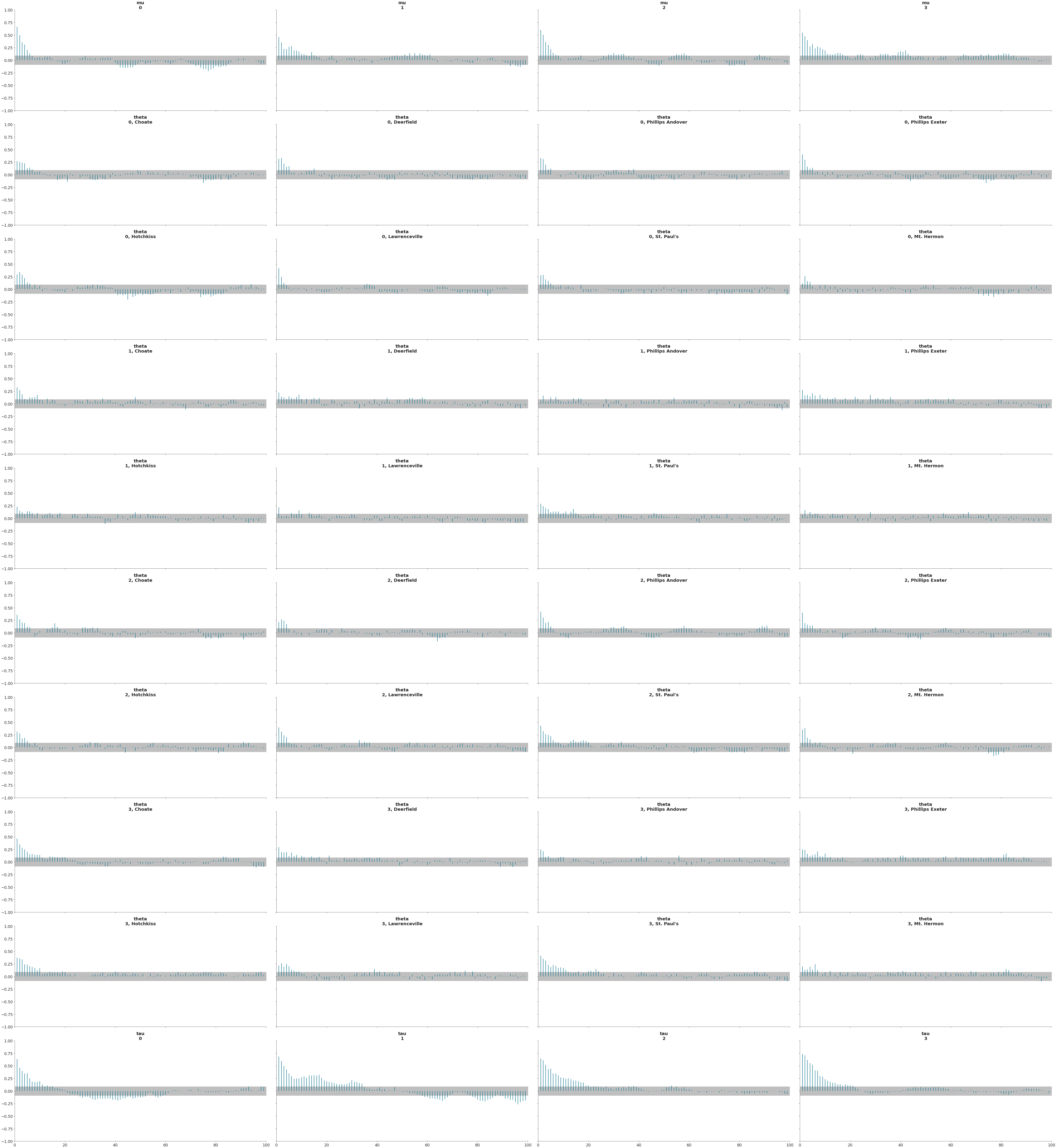
Plot subset variables by specifying variable name exactly
>>> az.plot_autocorr(data, var_names=['mu', 'tau'] )
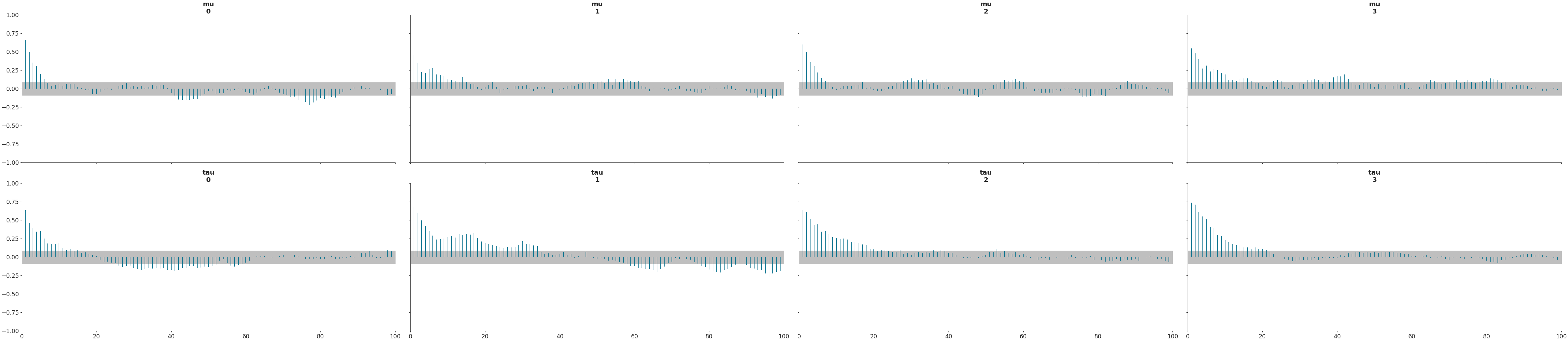
Combine chains by variable and select variables by excluding some with partial naming
>>> az.plot_autocorr(data, var_names=['~thet'], filter_vars="like", combined=True)
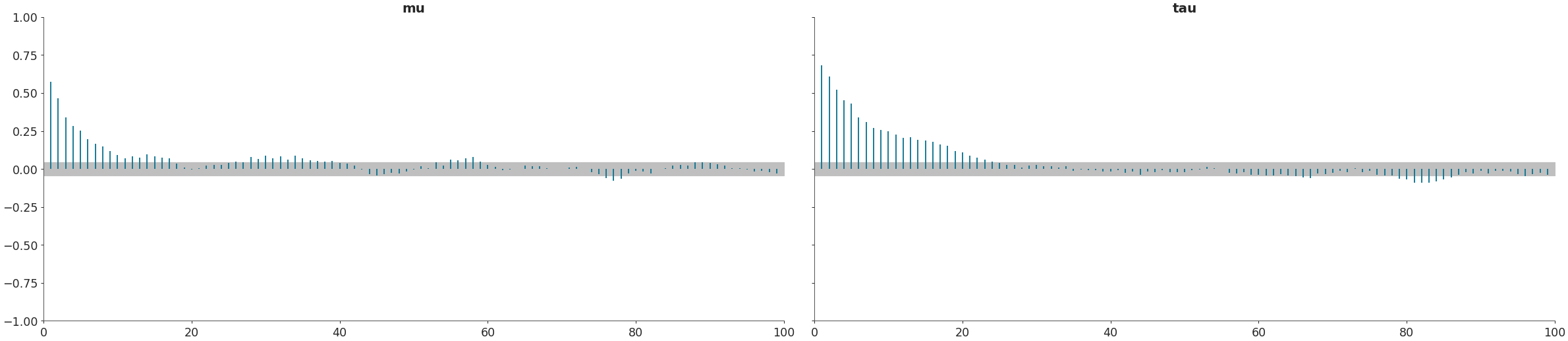
Specify maximum lag (x axis bound)
>>> az.plot_autocorr(data, var_names=['mu', 'tau'], max_lag=200, combined=True)